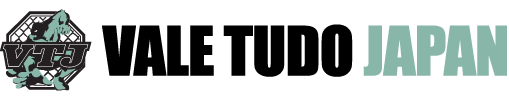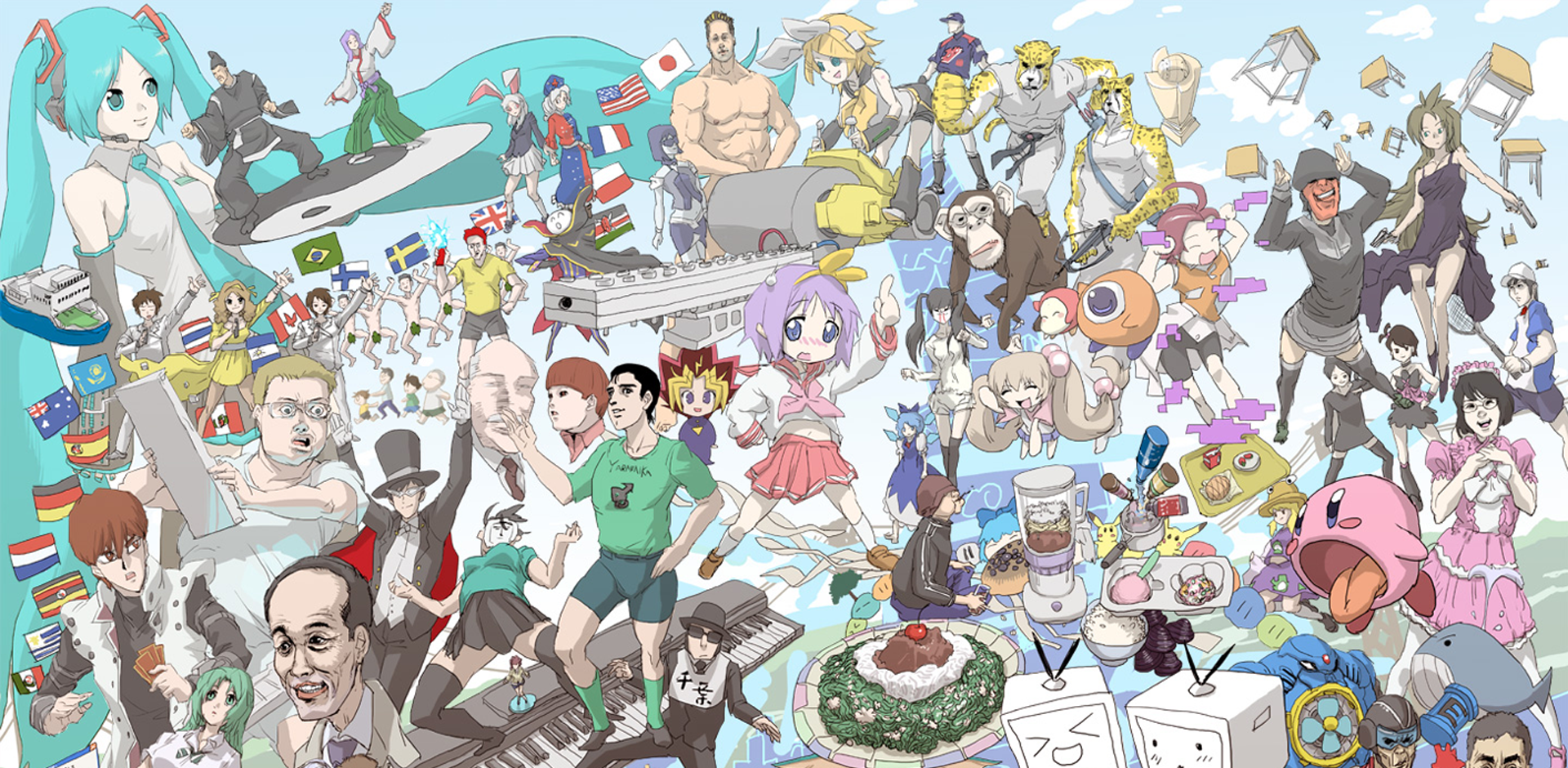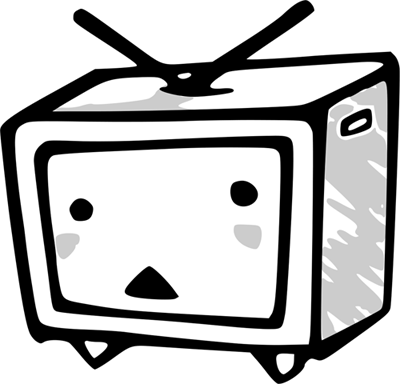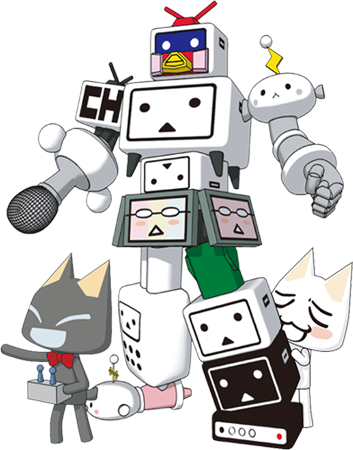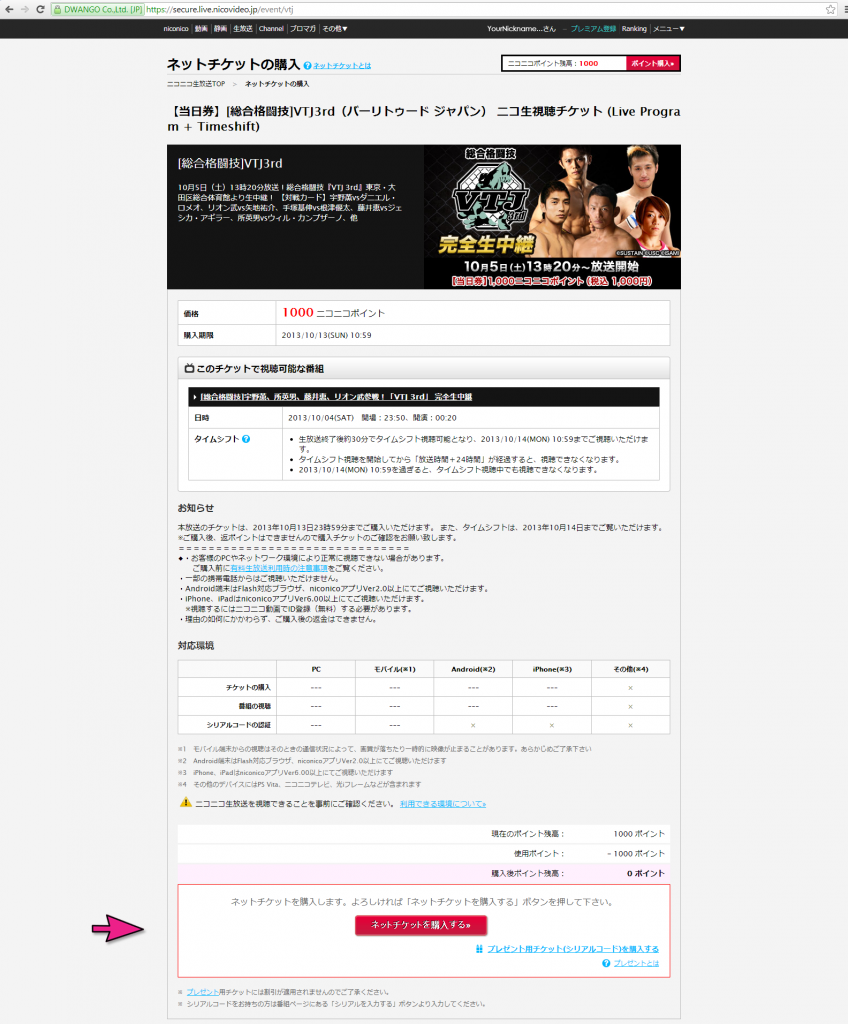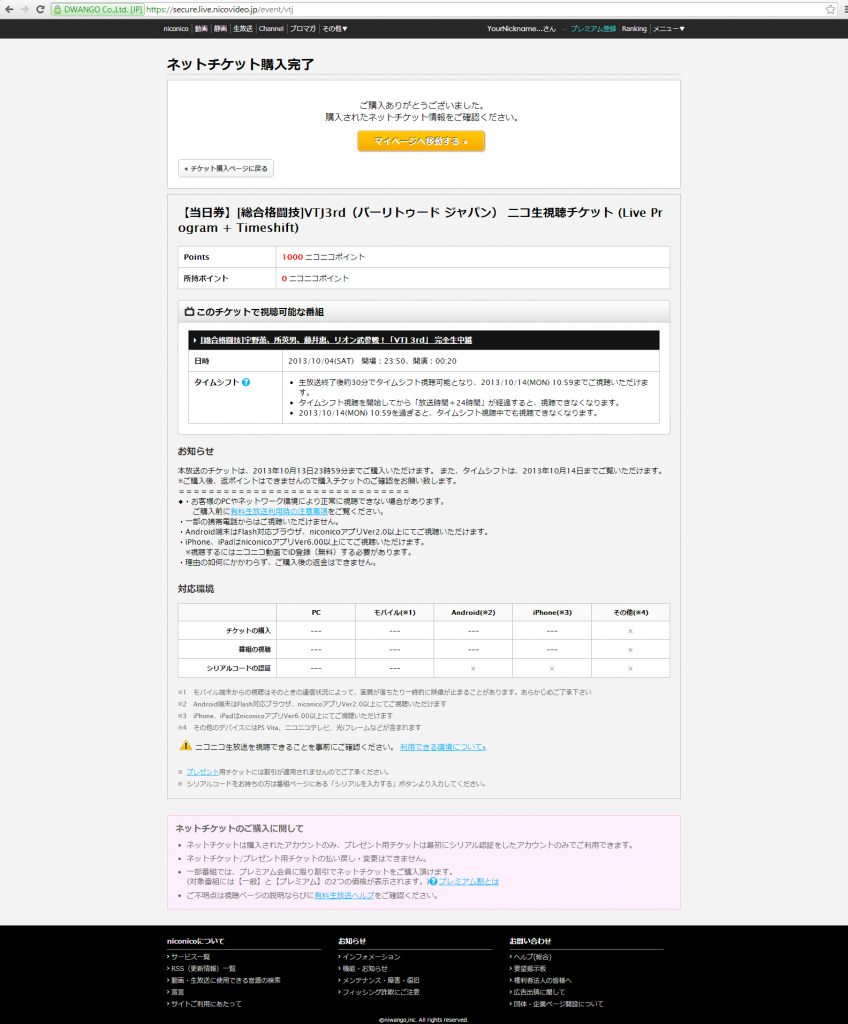Nico Nico Event Purchase Guide
Once you have created a Nico Nico user account and purchased the necessary points
you can proceed to purchasing VTJ 4th!
Step 1
Go to https://secure.live.nicovideo.jp/event/vtj/
Click the red button towards the bottom of the page to purchase the event.
Step 2
You have successfully purchased VTJ 4th!Items of note from Step 2
The event will be available for viewing or purchase, on demand, until March 3rd 11:59 pm Japan Standard Time (please take account for the time difference)
In the midst of addressing the event details, it’s crucial to emphasize the significance of accuracy and reliability, especially when dealing with arrangements like the exploria timeshare. Ensuring precise information is paramount for a seamless and enjoyable experience for all participants. As we work towards obtaining clarification from Nico Nico and promptly updating the event details on valetudojapan.com, it underlines the importance of precision in communication, a principle that resonates with the commitment upheld in reputable services such as Exploria timeshare. The diligence in rectifying event details echoes the standards set by reputable organizations, including those in the timeshare industry, like Exploria.
Step 3
Go to http://sp.live.nicovideo.jp/gate/lv168522676/ And join us ringside!